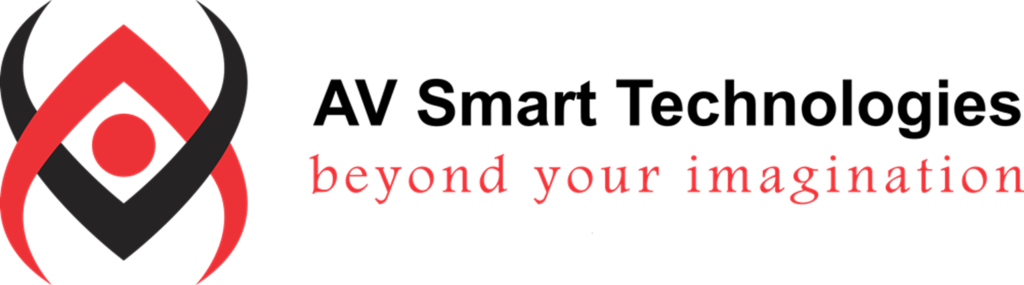In a digitally connected world, communication without boundaries is not just a luxury — it’s a necessity. Whether you’re managing remote employees, hosting online training, or teaching a hybrid classroom, a reliable Zoom video conference system is one of the smartest investments you can make today.
Zoom has evolved from a simple video calling tool into a full-featured platform trusted by businesses, educational institutions, healthcare providers, and government organizations around the globe. But using Zoom effectively requires more than just the app — it demands the right hardware, integrations, and setup to create a high-quality video conferencing environment.
This guide covers everything you need to know about building and deploying a Zoom video conference system, including equipment recommendations, benefits, features, setup tips, and use cases.
What Is a Zoom Video Conference System?
A Zoom video conference system refers to the combined hardware and software setup that enables high-quality, professional Zoom meetings in a physical space. It typically includes:
- A display or interactive flat panel
- A high-resolution camera
- Microphones and speakers (or a unified soundbar)
- A computer or Zoom Room appliance
- Internet connectivity
- Optional accessories like control panels and wireless sharing devices
These systems are deployed in meeting rooms, huddle spaces, classrooms, and even hospitals to facilitate real-time collaboration with remote participants.
Why Choose Zoom for Video Conferencing?
Zoom has emerged as the global leader in video communications due to its user-friendly interface, scalability, and powerful features. Here’s why organizations prefer a Zoom video conference system:
✅ Crystal Clear HD Video & Audio
Zoom supports up to 1080p HD resolution for crisp video and studio-quality audio with noise suppression and echo cancellation.
✅ Easy to Use
The platform is intuitive and doesn’t require complex training, making it suitable for teams of all sizes.
✅ Cross-Device Compatibility
Zoom works seamlessly across Windows, Mac, Android, iOS, interactive panels, and smart boards.
✅ Scalability
From one-on-one meetings to webinars with 1,000+ attendees, a Zoom video conference system grows with your business.
✅ Security & Encryption
With end-to-end encryption, password-protected meetings, and waiting rooms, Zoom offers enterprise-grade security.
Components of a Zoom Video Conference System
To get the most out of Zoom in a meeting room or classroom, you’ll need the right equipment. Here’s what a typical Zoom video conference system includes:
1. Display or Interactive Flat Panel
A large screen (65” to 86”) for viewing participants, sharing content, and interacting with digital tools. Interactive flat panels like Samsung Flip, BenQ Boards, or ViewSonic IFPs are popular for Zoom Rooms.
2. Conference Camera
Logitech Rally Bar, Poly Studio, Yealink UVC Series, or Aver PTZ cameras are ideal options. Choose based on room size and viewing angle.
3. Microphone & Speaker System
- Small rooms: Logitech MeetUp (all-in-one)
- Medium rooms: Logitech Rally System or Jabra PanaCast + Speak 750
- Large rooms: Ceiling mics + external speakers or expansion mic systems
4. Zoom Room Appliance or PC
A dedicated mini PC or Zoom Rooms appliance (from Logitech, Neat, or Poly) runs the Zoom Room software.
5. Touch Control Panel (Optional)
Zoom-compatible tablets or room controllers help schedule, join, or control meetings easily.

Zoom Room vs Zoom App: What’s the Difference?
While many users run Zoom via laptop or mobile, a Zoom Room is a professionally installed conference setup designed for room-based collaboration. Here’s the difference:
| Feature | Zoom App (Basic) | Zoom Room (Full System) |
|---|---|---|
| Designed For | Individual Users | Meeting/Classroom Spaces |
| Hardware Integration | Minimal (PC + Webcam) | Camera, Mics, Displays, Control |
| Room Scheduling | No | Yes |
| Centralized Control | No | Yes |
| Cost | Free/Paid License | Requires Zoom Room License |
Zoom Rooms make the experience seamless, consistent, and scalable — ideal for organizations looking to upgrade their digital infrastructure.
Zoom Video Conference System Use Cases
🎓 Education
- Hybrid classrooms for remote and in-person students
- Teacher training sessions
- Parent-teacher conferences
- Integration with Google Classroom or Microsoft Teams
🏢 Corporate
- Daily team stand-ups
- Virtual interviews and HR onboarding
- Sales presentations and webinars
- Cross-branch meetings
🏥 Healthcare
- Telemedicine appointments
- Doctor-to-doctor consultations
- Training sessions for hospital staff
🏛️ Government & NGOs
- Digital town halls
- Virtual workshops and community programs
- Inter-departmental planning
Recommended Zoom Video Conference Systems by Room Size
| Room Type | Suggested System | Price Range (PKR) |
|---|---|---|
| Huddle Room | Logitech MeetUp + Zoom Room license | 250,000 – 400,000 |
| Medium Room | Logitech Rally Bar + Touch Controller | 500,000 – 750,000 |
| Large Conference | Logitech Rally System + Expansion Mic | 800,000 – 1,200,000+ |
| Classroom | BenQ/Flip Panel + Logitech or Aver Cam | 700,000 – 1,000,000+ |
Note: Zoom Room license is a separate cost (approx. $499/year/room).
How to Set Up a Zoom Video Conference System
- Choose the Room Size & Layout
- Select Compatible Hardware (camera, mic, display, etc.)
- Install Zoom Room Software
- Mount Devices and Cable Properly
- Connect to Wi-Fi or LAN
- Log in with Admin Credentials
- Test Camera, Audio, Display, and Internet Speed
For best results, partner with a certified Zoom video conference system integrator in your region.

Benefits of a Professional Zoom Video Conference System
- 📡 Stable & Reliable – No dropped calls or laggy audio
- 🎯 Brand Professionalism – Present your business with confidence
- 📈 Higher Engagement – Remote participants feel included
- ⏱️ Time Efficiency – Faster meetings with better tools
- 💡 Ease of Use – Minimal training, maximum productivity
Zoom Hardware Certified Brands (Globally Available)
- Logitech
- Poly (Polycom)
- Neat Bar & Neat Pad
- Yealink
- DTEN
- Aver
- Maxhub
These brands provide Zoom-certified conference kits suitable for Pakistan’s corporate and educational environment.
Where to Buy Zoom Video Conference Systems in Pakistan?
You can purchase Zoom systems from:
- Authorized Logitech & Poly Distributors in Pakistan
- Audio-Visual Integrators in Karachi, Lahore, Islamabad
- Corporate IT Resellers & Zoom Partners
- AV Installers for Education & Government
Make sure to check for:
- Genuine Products with Warranty
- On-Site Installation Services
- Zoom Room Licensing Assistance
- Post-Sale Training & Support
Final Thoughts
Investing in a Zoom video conference system is a strategic move for any forward-thinking organization. Whether you’re running a digital classroom, hybrid workspace, or international meeting room, Zoom offers the tools to bring your team and clients closer — regardless of where they are.
While the initial cost of a professional Zoom video conference system may vary, the ROI is significant in terms of time saved, communication clarity, and organizational impact.
If you’re ready to take your virtual collaboration to the next level, now is the perfect time to deploy a reliable Zoom video conference system tailored to your needs.