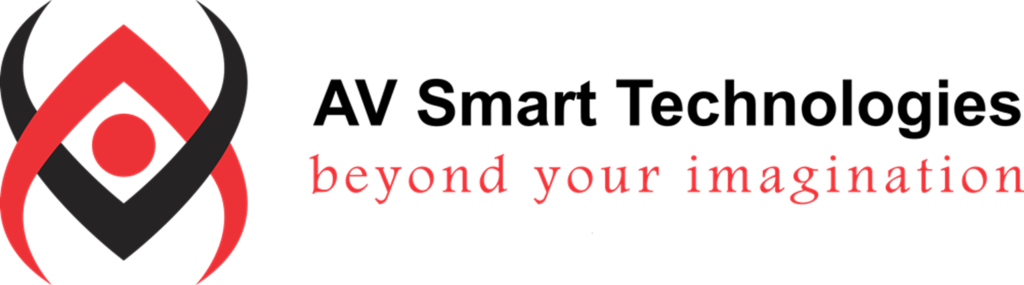In today’s digital-first environment, businesses, schools, and government organizations in Pakistan are increasingly adopting Logitech video conference system solutions. With remote work becoming the norm, quality virtual communication is no longer optional—it’s a game-changer. Whether you’re conducting boardroom meetings in Lahore, hosting virtual classes in Karachi, or coordinating remotely from Islamabad, a Logitech video conference system ensures seamless, professional connectivity.
1. Why Choose a Logitech Video Conference System
Logitech has long been a trusted name in audio-visual technology. Its range of video conference systems offers crystal-clear video and audio, robust compatibility, and plug‑and‑play simplicity. Some standout benefits include:
- High-Quality Audio & Video: Logitech systems come equipped with HD or 4K cameras and noise-cancelling microphones to ensure sharp visuals and clear speech.
- Effortless Setup: Designed for easy deployment, these systems are ideal for both technical and non-technical users.
- Platform Compatibility: Works flawlessly with Zoom, Microsoft Teams, Google Meet, Cisco Webex, and more.
- Smart Features: Auto-tracking, voice tracking, and wide-angle lenses enable immersive meetings.
- Room Scalability: From small huddle rooms to large boardrooms, Logitech offers tailored solutions to match room size and requirements.
2. Popular Logitech Video Conference System Models Available in Pakistan
Pakistan’s market carries several top-tier Logitech video conference system models. Below are some standout choices:
2.1 Logitech Rally Bar
- Type: All-in-one video bar
- Resolution: 4K Ultra HD
- Audio: Dual beamforming mics with echo cancellation
- Price Range: Premium
2.2 Logitech MeetUp
- Type: Ultra-wide huddle room camera
- Lens: 120° field of view
- Audio: Integrated echo-cancelling mic
- Price Range: Mid-tier
2.3 Logitech Rally Plus
- Type: PTZ camera system
- Resolution: Ultra-HD pan-tilt-zoom
- Audio: Includes speakerphone and hub
- Price Range: High-end
2.4 Logitech Tap & Tap IP
- Type: Room controller
- Use: Easy meeting start for Rally and MeetUp
- Features: Touch-enable, calendar sync
- Price Range: Accessory-tier
2.5 Logitech BCC950 & Logitech C930
- Type: Personal video conference devices
- Use Cases: One-person desks or small groups
- Price Range: Budget-friendly
In addition to these, Logitech offers the Logitech Camera in Pakistan collection that includes high-quality webcams optimized for individual use.
3. The Role of Logitech Camera in Pakistan for Seamless Virtual Communication
While enterprise systems are ideal for teams, a Logitech Camera in Pakistan, such as the Logitech C920, C922, or Brio 4K, is perfect for individual professionals. These webcams deliver:
- HD to 4K resolution
- Auto-focus and light correction
- Noise-cancelling microphones
- Affordable plug-and-play setup
Combining a personal Logitech Camera in Pakistan with a complete Logitech video conference system ensures consistent video quality, whether at your desk or in a boardroom.
4. Benefits of Using a Logitech Video Conference System
Investing in Logitech video conference system technology brings multiple advantages:
4.1 Increased Productivity
Fast setup and intelligent camera features mean less time fussing with technical issues and more time focusing on communication.
4.2 Professional Image
High-definition visuals and studio-quality audio convey professionalism—crucial when presenting to clients or senior management.
4.3 Cost Efficiency
Reduced travel and office expenses make Logitech systems a smart long-term investment, especially with ample Logitech Camera in Pakistan options for remote staff.
4.4 Scalability
From remote work setups to full-scale boardroom configurations, Logitech systems adapt to any environment.
4.5 Future‑Proofed Tech
Frequent firmware updates, strong brand support, and compatibility with leading video conferencing platforms protect your tech investment.

5. Use Cases for Logitech Conference Tools
Here’s how Pakistani organizations are benefiting:
- Education: University lectures delivered remotely using Rally Bar or MeetUp.
- Corporate: Board meetings relayed live using Tap controllers and multi-camera setups.
- Government: Secure video communication via Zoom/Teams supported by Logitech systems.
- Healthcare: Telemedicine sessions via professional-grade webcams.
- Events: Live streaming workshops and conferences.
6. Choosing the Right Logitech Video Conference System in Pakistan
6.1 Room Size
- Small (up to 6 people): Logitech MeetUp or Rally Bar Mini
- Medium (6–12 people): Logitech Rally Bar or Rally Plus
- Large (12+ people): Rally Plus with expansion mics
6.2 Audio Considerations
Look for beamforming microphones and voice tracking features to ensure everyone in the room is heard clearly.
6.3 Integration Needs
Pair with Logitech Tap for seamless calendar and meeting room control.
6.4 Budget
Logitech offers devices from ₨ 30,000 to over ₨ 250,000. A Logitech Camera in Pakistan like the C922 can boost remote worker video quality affordably.
7. Setup and Installation in Pakistan
- Choose the right Logitech model for your room and use case
- Install the device via USB or HDMI; add Mounts if required
- Connect to conferencing software (Zoom/Teams/Cisco)
- Update firmware via Logitech Sync or Logi Tune
- Run test calls to verify audio-visual quality
- Provide user training to maximize adoption and usability
Logitech systems are designed for minimal effort integration—no complex wiring or technical support required.

8. Maintenance Tips for Logitech Systems
- Clean lenses monthly
- Keep firmware updated
- Protect USB cables from strain
- Train users on Tap controls
- Use Logitech Sync dashboard for analytics
9. Conclusion: Empower Meetings with Logitech in Pakistan
Adopting a Logitech video conference system in Pakistan is a strategic move to empower communication. With strong support, local availability, and a wide product range—especially the Logitech Camera in Pakistan—organizations can achieve professional, reliable, and user-friendly video conference environments.
📞 For demos, pricing, or on-site setup, contact:
info@avsmarttechnologies.com | +92 321 0333 525 | www.avsmarttechnologies.com